
JAMB CAPS If you’re a prospective student in Nigeria, you’ve probably encountered the Joint Admissions and Matriculation Board (JAMB) at some point during your educational journey. The JAMB portal, JAMB CAPS, and other related services are essential tools in your admission process. In this guide, we will take a deep dive into everything you need to know about the JAMB portal, JAMB CAPS, how to log in, and how to check your JAMB result.
1. What is the JAMB Portal?
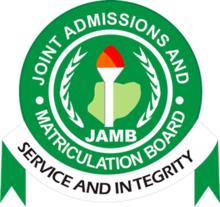
The JAMB portal is an online platform created by the Joint Admissions and Matriculation Board (JAMB) to facilitate the entire process of registration, examination, admission, and checking of results for students wishing to enter Nigerian universities, polytechnics, and other tertiary institutions. It provides services like registration, payment, and even the processing of admission.
2. Understanding JAMB CAPS (Central Admission Processing System)
JAMB CAPS stands for the Central Admission Processing System, which is a mechanism used by JAMB to process and track candidates’ admissions. JAMB CAPS was introduced to create a transparent and efficient admission system. It enables candidates to monitor the status of their admission and accept or reject offers from universities or other institutions.
With JAMB CAPS, you can:
- View your admission status
- Accept or reject admission offers from your chosen institution
- Monitor your progress and other related activities
3. How to Log into the JAMB Portal
Logging into the JAMB portal is quite simple and straightforward. Here’s a step-by-step guide on how to access it:
- Visit the JAMB official portal at https://www.jamb.gov.ng.
- Click on the ‘Login’ tab located at the top-right corner.
- Enter your JAMB registration number or email address and your password.
- Once you enter the correct details, click on the Login button to access your profile.
Troubleshooting Login Issues:
- Ensure you are entering the correct registration number or email and password.
- If you’ve forgotten your password, use the “Forgot password?” link to reset it.
- Make sure you’re using an updated browser for seamless navigation.
4. JAMB CAPS Login: How to Access Your Admission Status
JAMB CAPS login is the process through which candidates check their admission status and make decisions regarding offers from their chosen institutions. Here’s how to check it:
- Visit the JAMB CAPS portal: https://portal.jamb.gov.ng/efacility
- Log in using your JAMB registration number and password.
- Once logged in, navigate to ‘Check Admission Status’ under the menu.
- Select your exam year and click on ‘Search’.
- Your admission status will appear, where you can accept or reject an offer.
Note: Once you accept an offer through JAMB CAPS, the institution will confirm your admission, and you can proceed to further steps.
5. How to Use the JAMB E-facility
The JAMB E-facility is a user-friendly platform designed to provide various services to candidates. Through the JAMB E-facility portal, you can perform the following tasks:
- Print your JAMB result slip
- Print your JAMB admission letter
- Check your UTME result
- Update your profile and personal details
- Check admission status via JAMB CAPS
- Request for reprint of examination slip
To access the E-facility JAMB portal, visit https://portal.jamb.gov.ng and log in using your registration number.
6. Login to the JAMB Portal Using Your Registration Number
The JAMB registration number is unique to each candidate and is the key to accessing the JAMB portal. To log in using your registration number, follow these steps:
- Go to the JAMB portal at https://www.jamb.gov.ng.
- Click on ‘Login’.
- In the login section, input your JAMB registration number and password.
- Click on ‘Login’, and you’ll be directed to your profile, where you can carry out various actions like checking your admission status, printing your result, and more.
7. How to Check Your JAMB Result
Checking your JAMB result is an essential part of the examination process. Here’s how to check your JAMB result:
- Visit the JAMB result checking portal: https://www.jamb.gov.ng/efacility.
- Log in using your JAMB registration number and password.
- Once logged in, locate the ‘Check UTME Results’ section.
- Click on it, and your result will be displayed.
Alternatively, if you’ve taken the exam in recent times, you can also use your Mobile Phone to check your result via SMS:
- Send “RESULT” to 55019 to receive your JAMB result directly on your phone.
FAQs on JAMB Portal, JAMB CAPS, and Admission Process
1. What is the JAMB portal used for?
The JAMB portal is used for registering, paying for the JAMB exam, checking results, accepting or rejecting admission offers, and other admission-related services.
2. How can I check my JAMB admission status?
You can check your JAMB admission status by logging into the JAMB CAPS portal at https://portal.jamb.gov.ng/efacility using your JAMB registration number and password.
3. How do I login to the JAMB portal using my registration number?
To login, visit the JAMB portal at https://www.jamb.gov.ng, click on ‘Login’, and enter your registration number and password.
4. What should I do if I can’t access the JAMB portal?
Check your internet connection, ensure you’re using the correct login details (email or registration number), and try resetting your password if necessary.
5. What is JAMB CAPS and how does it work?
JAMB CAPS is the Central Admission Processing System used to manage and process admissions. It helps candidates monitor their admission status and accept or reject offers from institutions.
6. How do I print my JAMB result?
To print your JAMB result, log into the JAMB portal, navigate to ‘Print Result Slip’, and follow the instructions to print your result.
7. Can I change my course or institution on the JAMB portal?
Yes, you can change your course or institution by logging into the JAMB portal and following the procedure for Change of Course/Institution.
8. How can I print my JAMB admission letter?
Login to the JAMB E-facility portal, go to ‘Print Admission Letter’, and follow the instructions to print your admission letter.
Conclusion
The JAMB portal is an essential tool for Nigerian students aiming for higher education. Understanding how to use the JAMB CAPS, e-facility, and how to log in will make your admission journey smoother. Whether you’re checking your JAMB result or accepting your admission offer, all these services are accessible with a few simple clicks.
Make sure you keep track of important dates, use your JAMB registration number for quick access, and stay updated on all the activities related to your educational journey. Best of luck with your admission process!